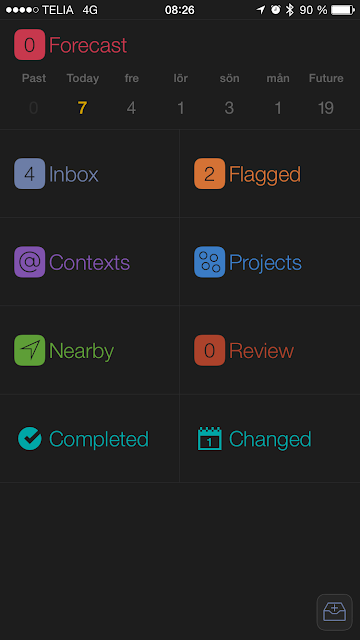I'm post-pc and seriously, stop using normal computers is one of the best things that I have ever done when it comes to productivity and creativity. I have never got so much done as I am now. Seriously.
So after haven't used normal computers for 18 months now, I thought I should share with you my main tools (devices, Apps, services) that I use to Getting Things Done.
My iPad Air 2
- Writing in the amazing app Editorial. It's incredible, you can automate your writings through Python scripts. You can create your own Workflows and snippets that do the hard work for you. It can format and link the text for you automatically for example. You just have to type. Nothing else. You don't have to reach for different buttons to do stuff like formatting or linking.
- Video editing in iMovie. It's really great and can do a lot more than people think. You just need to know how. There is nothing I can't do with it that I really want to do.
- Creating music in Auria. A really professional DAW that beats most desktop DAWs. See my post about it here.
- Audio editing in Garageband. It's great when you need to cutout pieces from your recordings. And also to normalize the audio.
- Image creation in Keynote, Over, Skitch and Awesome Screenshot
- Photo editing in Google Photos or Pixelmator
- Editing my website and the design on blogger.com in Puffin Web Browser because you have the full desktop experience in that browser. Even with mouse and Flash support. It's the only way possible to get the 100% desktop experience. Trust me I know :)
- Moderate my Apple community in Puffin Web Browser because the Google+ app sucks and has no support for moderating communities.
My iPhone 6
- Writing in the app Editorial
- Video recording in iMovie. It's really good to record videos directly in iMovie because it's so easy to do retakes. And when you are happy with the recordings, then just Airdrop the whole iMovie project to the iPad for easier editing. iMovie for iPhone can't show the audio waveform while editing for example. But the iPad version can.
- Podcast recording in Opinion
- Journaling in Day One
- Reading articles in Pocket
- Reading books in iBooks and Voice Dream Reader
- Listening to podcasts in Overcast.
- Listening to books and articles in Voice Dream Reader. This app reads the text out loud for you with very natural voices. You can even buy different voices. It supports DRM free ebooks and all the normal text formats and PDFs.
My Apple Watch
- Having the notifications on the watch instead of the phone or iPad is an excellent way to get rid of procrastination when you are doing serious work on the iOS device.
- Apps like Nuzzel, Hooks and Flipboard is excellent on the Apple Watch because you can do so much with the news you get from them via notifications. For example add articles to a read later service, or share to different social networks directly from the watch. And the handoff feature works great between the Apple Watch and the iPad and iPhone. It has completely changed how I collect news to blog, vlog or podcast about.
- An example:
- I get a notification from the app Hooks with some hot news article on my watch
- I force touch it on the watch and choose “add to Pocket”
- The next time I am on the iPad or iPhone, I open the Pocket app and read the post, blog it or make a video about it.
- Another example how useful the Apple Watch is:
- You are in an article in for example the apps Flipboard or Hooks on your Apple Watch. And you like it so you want to do something more with it. For example reading it on your other iOS devices.
- Just stop reading it on the watch and leave it as is.
- Then pick up your iPhone or iPad .
- From the locked screen on your iOS device you see a small icon in the bottom left corner.
- Swipe up from that icon and tap in your lock code or use Touch ID
- And voila! The specific app starts automatically and shows the same article in the position exactly where you left off!
- From there you can do what you want. Reading, sharing, blog it or what ever.
- Having your task management system on your wrist is a fast and easy way to tick those tasks of as done. And also an easy way to add new ones.
- It's great to have location based features directly on your wrist. It makes it so easy to just glance on your wrist to see what's near you, or what you should be doing on that exact location.
- Adding places, locations, photos and short messages to your journal using the excellent Day One Apple Watch app is incredibly easy. I like this a lot.
My trusted system
- Omnifocus or Todoist for task management
- Evernote and Pocket for reference and knowledge base
- Editorial and Drafts for note taking
- Day One for my daily Journal.
- Flipboard, Nuzzel, Hooks and Twitter as source.
SwiftKey keyboard (beta)
- Even if still crashes a lot, it makes me type incredibly fast
- It is also great when your native language is not English and you have to write in English, because you only have to know the first one or two letters of a word, and then SwiftKey knows what you mean and shows it for you, so you don't have to know how to spell it.
- It makes it so fast and easy so that I definitely don't miss real physical keyboards. I have never typed as fast as I do on my iOS devices with SwiftKey. Not even near.
- I write all articles, blogs and everything else on my iOS devices using SwiftKey.
- I haven't used a real physical keyboard for 18 months now, thanks to SwiftKey
So this was some of the things I use to get things done and be as productive and creative as I am now. I have been using the Getting Things Done (GTD ) methodology for more than 10 years now, and I am following it strictly. It helps a lot when you want to be productive.
I hope this article could help some of you, and if you like it, please share it. It would help me a lot, thanks.