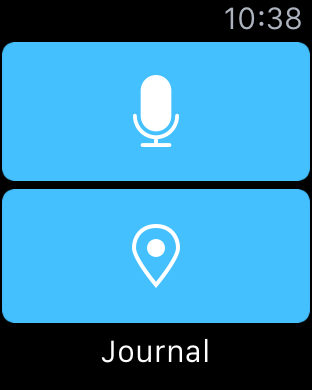Journaling is to me one of the most critical things you have to do daily to be as productive as possible.
It’s a way to empty your head from thoughts and ideas. It helps you be more harmonized and less stressful in both your personal life and your work.
Use a journal[1] to write down your thoughts and what you have been doing that day. Write down all your thoughts. Good and bad. Do it everyday. It’s great for reflection.
For me it’s a kind of therapy[2], a way to “empty my head”.
Personally I think a Journal should be private because then you don’t fear to wright down everything you have on your mind. Good or bad. It’s important to do that to succeed with productivity gains. If your mind can feel fresh, you will be a lot more balanced and effective.
Journaling will also help with your sleep. If you can go to bed with an empty head because you have written down all your thoughts into a journal, then you won’t wake up in the middle of the night thinking of the things that is nagging you, or on tasks that needs to be done, or on problems that you haven’t solved.
Of course you can write your journal in a normal paper notebook or diary, but personally I prefer to have my journal digitally and synced to all my devices. Fortunately there is a lot of apps available for that.
Apple Watch and the Day One Journaling App
And believe it or not, but the Apple Watch is great for logging your life with the right apps . I have been using the excellent journal app called Day One for a long time, and when I got my Apple Watch I found out that it has an excellent Apple Watch app too! It makes it so easy to check in to places you visit, or add the latest photo you have been taken on your iPhone to your journal directly from the watch![3] You can also of course use Siri (dictation) to add to your journal, or add entries from a predefined list of entries, like “at the cinema”, or “eating dinner with my wife”, and Day One automatically adds the location and time to the journal entry too. And Day One is one of the Apple Watch apps that I think pre-made messages and check-ins and so on works really great with.
Day One is the best Journaling app there is on both iPhone, iPad and Mac. It’s in its own class. And the Apple Watch app makes it even better. In fact it’s so good that I prefer doing my daily entries from the Watch instead of my iOS devices or my Mac.
One of the best things with the Day One app is that you can now in the latest version, see all entries from all the different locations you have been and checked into. So you easily find and revive your journal entries from a specify place you have been. I really like that feature.
I can highly recommend you to start Journaling, and if you are an Apple user, check out the awesome app Day One. It’s available for iPhone, iPad, iPod, Apple Watch and Mac.
Here is a video that shows 2 other Apple Watch workflows that makes me more productive:
-
A journal is a written record of your thoughts, experiences, and observations. ↩
-
According to Wikipedia: Writing therapy is a form of expressive therapy that uses the act of writing and processing the written word as therapy. Writing therapy posits that writing one’s feelings gradually eases feelings of emotional trauma. ↩
-
I can’t find this feature anymore after the latest update? In the former version you could choose a photo to add to the journal entry directly from the Apple Watch app.. ↩