I recently learned that there is an app called Clockology for iPhone, iPad, Mac and Apple Watch, that makes it possible to create and use custom watch faces also on an Apple Watch. I didn't know that, I thought that was only for Android Wear OS Watches. And as you know, I have done plenty of watch faces for Wear OS.
So, below you find my first attempt of making custom watch faces for Apple Watch. I start with one of my favourite watches: Rolex Oyster Perpetual Explorer.
Personally I think the result is quite good. I made my Wear OS version into a Squared version that looks awesome to me. I also made a Blue version that you also can download below.
I will soon make a tutorial video on how to install and use custom watch faces on an Apple Watch. Be patient.
But if you already know how to do it or if you want to be adventurous, then you can download the files below and Strat using them already All for free. You know how to thank me by not using an adblocker on my site.
Here is how the Watch Face looks:
This is how it looks on Wear OS:
As you can see, it looks quite the same on Apple Watch but squared instead :)
It's quite simple to get this working, and it works really good. I use it everyday without problems.
1. Install Clockology for free from the App Store
2. Download my watch face(s) for free
3. import them into Clockology app
4. Have Clockology app open on your Apple Watch
5. Click Send (transfer)
6. Go into General/Return to watch/Clockology settings and change to 1 hour
That's it, now my Watch Face will always show on your Apple Watch as long as you have the Clockology app open on it. 1 hour is. more than enough because you will waken your Apple Watch many times during that hour so basically it will be there all the time.
I will go into more in detail in my video that will soon be created on my YouTube channel, on how to do everything and how everything works and so on.
Download here:
Watch How To Install:
Please subscribe to my channel
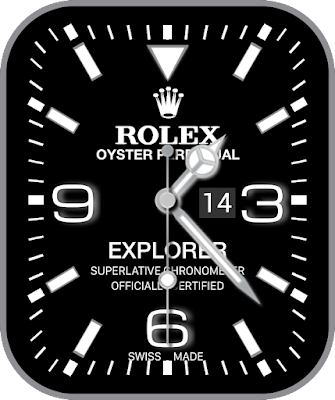
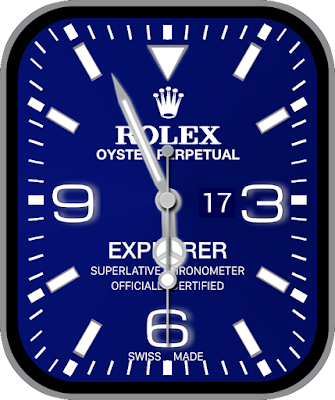

Thank you. I really like the blue one.
ReplyDeleteYou’re welcome. I’m glad you liked it.
DeleteAny more coming for wear OS?
DeleteWill any more be available for wear OS?
DeleteProbably. I do watch faces when I feel for it. Takes about three months to make one.
DeleteGreat job!! Looks fantastic
ReplyDeleteI’m glad you liked it
DeleteHaving trouble to select the file as it’s greyed out
ReplyDeleteSo cool. I had to sell my Rolex deep sea a few years ago so having this face make me feel good somehow so thanks!
ReplyDeleteYeah it’s a good substitute;)
DeleteThis is awesome! It would be cool to make a Grand Seiko Spring Drive watch face since those have a perfectly smooth second hand sweep.
ReplyDeleteFantastic work!
ReplyDeleteThanks, sincerely Svartling
DeleteDo you make any watch face for e500? Thank you in advance
ReplyDeleteDo You have the same version (square) for wear os?
ReplyDeleteNo I only have the real circle one for wearOS. And that one is identical to the original.
DeleteThis is the best,thank you soo much.
ReplyDeleteCan you make a Rolex milgauss in blue like Flossy Carter has on his YouTube page?
ReplyDeleteLove it! Thank you so much. I subscribed. Do you have other faces that I/we can download? Thanks again. Love the blue Rolex face.
ReplyDeleteThanks for the efforts I got the Blue Watch Face but once I press the bottom of the screen it's bring Export / Setting option where it has Activity Goals and Volume option. If I press the Crown it bring me to my Default (Apple) Watch Face. So each time I have to go to Clockology and select that watch face which is not very pleasant so could you please advise what should I do? Thanks
ReplyDeleteI have a Galaxy Watch 6 Classic. It is running One UI version 5.0, System version 13 and Wear OS version 4.0. I have downloaded and installed multiple watch faces from your site utilizing Watchmaker. My current watch face is your Rolex Oyster Perpetual Explorer. Issue: I can't seem to make the second hand indicate/show current battery status on the watch. I can tap on the indicator on the middle of the screen for On/Off and then dim watch using the indicator at 6 o'clock. Nothing happens. The date function and weather page work fine. I've also tried manually decreasing brightness in the watch settings. When viewing the Explorer watch face in Watchmaker, I can see the second hand show battery life by changing the settings there. It just doesn't work on the actual watch face. Lastly, I have the same issue with other downloaded watch faces from your site that have the same battery life capability.
ReplyDelete