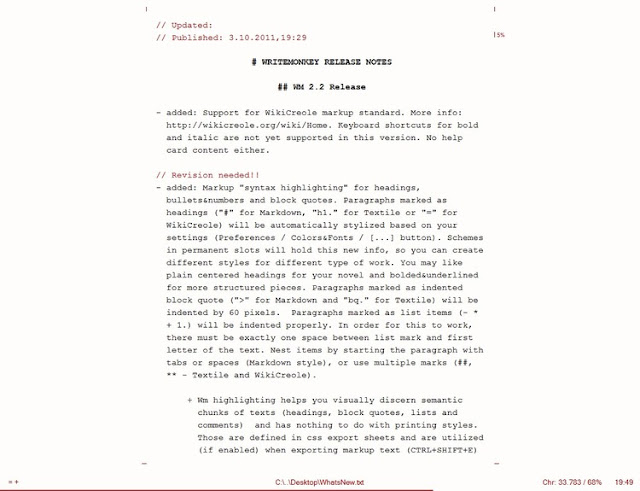
Now when I use a Windows 10 laptop for review, I needed to solve one of the biggest problems, finding a good Markdown text editor for Windows.
That's not a problem on Mac (OS X) because there are hundreds of Markdown apps available. But on Windows this actually was a problem. Most of the Markdown text editor apps on Windows are quite ugly and clunky.
But I have finally found one that is good enough1.
WriteMonkey
Writemonkey is beautiful and has all the features I need. For example a TextExpander-like feature built-in, great export, repository, smart features like customizable lookup. And of course full support for Markdown. Writemonkey is totally free, but you can donate via PAYPAL. And it's worth it.
Writemonkey is a Windows zenware writing application with an extremely stripped down user interface, leaving you alone with your thoughts and your words. It is light, fast and free. With an array of innovative tools under the hood and full Markdown support, it helps you write better.
Some of the features:
- No distractions. Full-screen editing. Hides it all away leaving just you and your text.
- Small, fast, stable. No installation necessary. Portable. You can put Writemonkey on a USB thumb drive and use it on any Windows computer.
- Completely customizable. Colors, fonts, page layout and many other aspects of the app. Customize info bar with the info items you want. Scale up your text for easy reading, different profiles, advanced Jumps and much more.
- Plugin support (a donor feature)
- Markup highlighting. For example headings, block quotes, lists and comments
- Comment support. Start any paragraph with two slashes "//" and the whole paragraph will be regarded as a comment. It will be dimmed on the screen and excluded from word count and all other statistics.
- Advanced statistics. It will show you all sorts of counts ‒ words, characters, paragraphs, sentences, pages and more elaborate statistics like word frequencies, lexical density, Gunning Fog index … It will even tell you the approximate reading time of your text.
- Jumps. It makes this text editor into Scrivener. Browse project files, bookmarks or provide your own jump masks that match your text formatting style. Filter by custom tags, merge documents and much more.
- Repository. Store your notes, unfinished parts, data clippings or URL's into the same text file. Simply toggle between main text and repository by pressing ALT + R. This is an awesome feature.
- Text expansion. Define short trigger strings that will be automatically replaced by corresponding target strings such as special characters, signatures, addresses, date-time stamps etc. Another awesome feature. I will use it for links to web pages I often link to, Footnotes and much more.
- Lookup. Quickly open various web resources ‒ dictionaries, encyclopedias or thesauruses to find relevant info for the current word or selection. Fully customizable. Define your own resources and corresponding keyboard shortcuts. So you can basically add your own website as a resource. Awesome.
So Writemonkey has solved one of my biggest hurdles in my new Windows 10 experiment: Writing and blogging using Markdown that I love.
Here is a video about the incredible Markdown Text Editor for iOS called Editorial:
- But still not as good as a lot of Markdown Text editors for OS X and iOS. ↩︎