Will it beat SwiftKey, the king of keyboards?
I’ve got a tip on a Google+ post to try out a software keyboard called TouchPal X for Android. It is also available for iOS by the way, but iOS is a too closed system so you can’t choose it as your default keyboard unfortunately. But Android doesn’t have that problem.
This is the first text I typed with TouchPal:
Testing TouchPal instead of using SwiftKey. I’m not typing so fast yet but I’m learning. I hope I will like it. But you can’t have two languages at the same time though. That’s bad. It supports mixed languages but it’s not as useful as SwiftKey’s option to use two languages at the same time.
TouchPal has some cool features though, and it’s free! That’s amazing!
I really like using the curve feature, it’s like Swype or Swiftkey Flow, but seems to work a bit better. You can also use a feature called wave, that makes it possible to swipe sentences by dragging them to the space bar. I think that feature could be one thing that will make this faster than the competition.
I really like the wave feature, it makes it really fast to type full sentences without lifting your finger!
And I also like all the different themes available. Hard to choose which one to use though :-)
I will for sure start swiping when typing again :-)
I choose TouchPal
I will use TouchPal from now on, at least for a while to see if I will be faster than with Swiftkey. Typing fast is important to me, because I use my phone to be productive with, I do complete blog posts on my phone.
Update: I'm back on SwiftKey again… I couldn't get any "flow" with TouchPal, I couldn't come up to speed, I am much faster with SwiftKey.





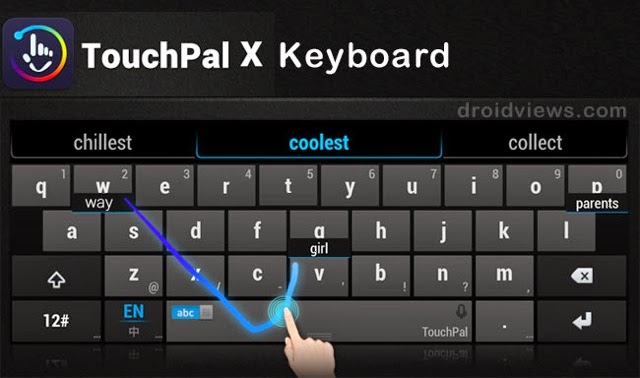
Comments
Post a Comment