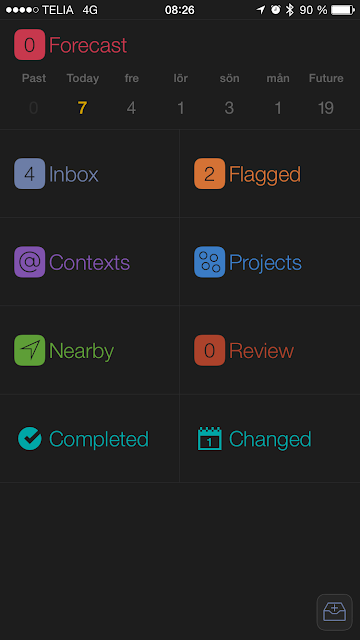So I've been beta testing Omnifocus (pro) for iOS a while now, and I must say that it's much, much better now. A lot of improvements since I last used it. So I've decided to switch back to Omnifocus when my Todoist premium account ends in September.
Here is my thoughts and opinions after testing Omnifocus for iOS beta:
- Really good calendar integration. Updates instantly with new due dates and changes I do to tasks in Omnifocus.
- It's great to have the next task showing in the calendar complication on the Apple Watch
- It's also great to have the calendars you want to see at the bottom of the forecast view directly in Omnifocus.
- Automatic dark mode is awesome. Looks beautiful.
- It's easy and fast to snooze a task. In fact, I thought the swiping feature to snooze in Todoist was the fastest and easiest way doing it, but the way omnifocus has added that feature is even faster. Just click on the task and choose one of the alternatives. Simple and fast.
- It's easy and fast to add notes. Just choose the note tab and type away.
- Defer dates are really great to have so you don't have to see coming tasks until you want to.
- Location based contexts is very useful, because that means that you can create special contexts for locations you have tasks for. So every time you are at that location you get notified. You also get notified with a tap on your wrist, and a fast glance at your Apple Watch reveals the tasks that you should be doing at that location. Very useful.
- The possibility to email tasks to the inbox is useful. Attachments is added as attachments in omnifocus too. You don't have unlimited storage though, so be careful and not store too many attachments. It's better to use Evernote for that.
- The today widget in notification center is customizable by using your own custom perspective. That is very handy. I have created one that only has tasks that is Due and not deferred, or tasks that is Flagged with no due date. So now I have all the tasks that should be done today very easily viewed from any app by just swiping down to get into the notification center.
- You can do a brain dump really fast into the inbox. I really like that you can very fast add your thoughts. Definitely the fastest way I've seen in any task management system. That's important.
- I really like that you can use Siri to add tasks directly from the Apple Watch by just raising your arm and say something like “Hey Siri remember me to buy milk at 5pm”. And then the task is added to the Omnifocus inbox! You don't have to open anything, just talk. Very, very good.
- I'm post-pc so I don't care that there is no Windows client or Web version of Omnifocus available. I only need my iOS devices and my Apple Watch, and I need them to be always in sync, and they definitely are that now.
So my conclusion is that if you already own Omnifocus for iOS, and especially if you have paid for Omnifocus Pro like I have, then you don't need to switch to Todoist and pay for Premium every year.