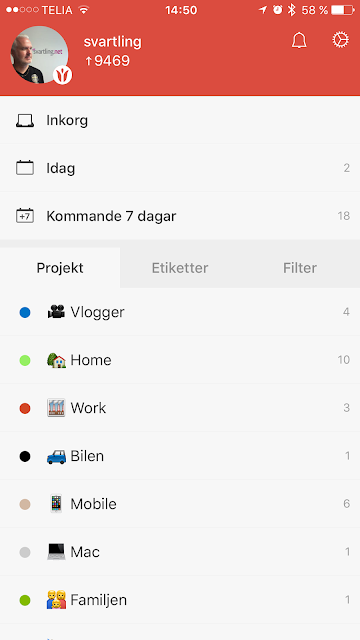The Todoist team has announced that they will soon release a huge update to their Apple apps, and that includes an even better Apple Watch app with different complications! That alone makes me switch to Todoist free from my payed Omnifocus Pro apps. Yes Omnifocus also has a Apple Watch complication, but everything in Omnifocus feels so outdated and not so easy and intuitive. SO I have actually waited for some Todoist news that are worth switching for, and this sounds like “This is it” in my ears.
But Todoist free of course has it’s drawbacks compared to paying for Premium that is a yearly subscription. And as you may know, I am against subscriptions based services because they get way too expensive in the long run. Especially if you subscribe to more than one. So in this post I go through all of drawbacks and also explains my solutions to them.
The 4 things I miss in Todoist Free that are available in Premium
- Notifications. Mobile notifications and email notifications.
- Send emails to Todoist. It’s very useful to send emails to Todoist that you need to take care of later. It’s also a great way to add tasks from a computer or device that doesn’t have Todoist installed, or can’t run it from the web for some reason.
- Add files and notes to tasks. Todoist Premium actually has no storage limitations, so you can basically use it to store as many PDF files, audio recordings, documents and all other files you like.
- Calendar integration. It’s quite handy to have the tasks in your calendar together with all your meetings and other appointments.
My solutions
- I use my iPhone as an Inbox (see this video), so because of that workflow I don’t miss the mobile notifications much. In fact, my Inbox system makes me procrastinate less because of fewer notifications.
- Todoist free sends you a daily email with the tasks you should do that day, so I use the snooze feature in Outlook for iOS to be notified by that email again, and again during the day. That’s more than enough for me when it comes to mobile and email notifications.
- Instead of sending emails that I need to handle later to Todoist, I simply use the snooze feature that is built in to my favorite iOS email app Outlook.
- The Apple Watch app (and the coming complications) makes notifications unnecessary because you can glance at your tasks anywhere and anytime you want. It makes your tasks always at hand.
- I use Apple’s Notes app to send files and documents to, and also Microsoft’s OneNote when I am at work. So to not be able to send files to Todoist is no big deal really. I can be without it thanks to other services and apps. And Todoist has a brilliant way to store links that you send via the share sheet menu on iOS. The title gets clickable. So it’s possible to send links to stuff on the web that you want to check out later. It works even with Dropbox and Evernote links.
- I have Todoist free everywhere, my iPhone, iPad, Apple Watch, Macbook, and on my Windows computer at work via the web version, so I don’t have the need to add stuff to Todoist via email.
So this was the features that the free version of Todoist doesn’t have, but as you can see, I don’t think I will miss them much because I have my own solution for most of them. And to me it’s still worth switching for.