OBS Studio is a great software for recording (or streaming) from all your cameras and other sources. For example your desktop. But with the wrong settings the quality of the recordings can be really bad. Especially when capturing text on your desktop. From for example webpages or apps. In this video I show you how to screen capture your desktop with a lot of text right. It’s quite simple, you should never do any scaling. No upscaling or downscaling. So the OBS canvas size should always be the same as your output video size. The resolution should always be the same. Then you always capture crisp and sharp text. So it’s better to lower the fps you capture instead of downscaling or upscaling the resolution if your hardware can’t handle it.
Watch how to do it here:
Please subscribe to my channel
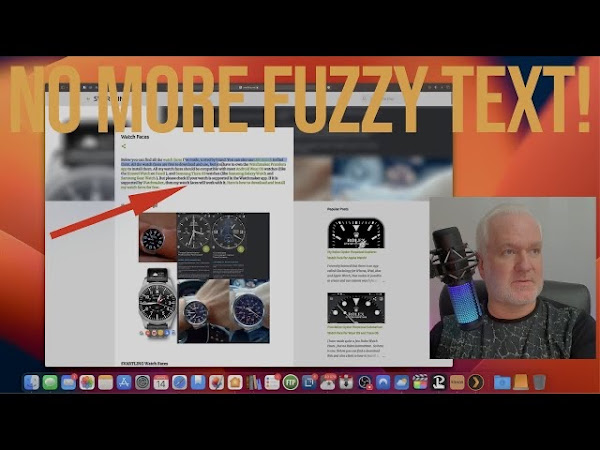
Comments
Post a Comment